Tag Archive for: guide
Guide: which DAW has the best sound?
/1 Comment/in Audio theory, Music Software, Tutorial/by LmK Music ProductionNone.
All audio programs have the same sound quality
Audio software, given that it simply processes sound in a digital way, doesn’t have any physical limit that hardware may face. Like, for example, the usage of worn out or low quality components.
Digital sound processing is nothing but a huge series of fine mathematical calculations. And computers never miscalculate.
The fact that a sound is digitally processed doesn’t ruin its beauty
Which means that a digitally processed sound gets analyzed 44100 times per second.
With the accuracy of a mathematical calculation.
In other words: perfect accuracy.
The only difference in quality will be determined by which audio card we’re going to use
DAWs let us hear the results of their sound elaborations through the audio card.
We’ve created a guide to help you choose the right one: 14 rules to follow when buying an audio card.
If you want to know the reason behind the realization of these tutorials, you’ll find it here:
Also, on our website you’ll be able to listen to the products of our expertise.
Let us hear from y!
If you have found this post to be useful, share with us your experiences on our socials!
Maybe you could also add a link of what you’ve created, and by using the hashtag #lmkmprod we’ll be able to find all of you.
We’re looking forward to hearing from you!
What is frequency response?
/0 Comments/in Audio theory, Tutorial/by LmK Music ProductionKnow your instruments.
Frequency response is the way audio equipment changes the frequencies we send to it.
In other words: it is the way its related instrument is going to “sound”; the way said instrument is going to alter the frequencies it receives.
Be aware: an audio signal is not characterized by frequencies alone, but by phases too. Which is going to be drawn into a different graph, called phase response curve.
It is a fundamental feature of sound. But, in case of music production, given the quality of modern equipment, it is usually unimportant.
The same concept doesn’t hold true in case of live audio systems, in which phase plays a crucial role due to the strong environmental interactions involved. Like wind, humidity, and the huge size of arenas, for example.
If you want to delve deeper in this topic, at this link you will find more information about it.
The most used method to illustrate a frequency response is the frequency response chart.
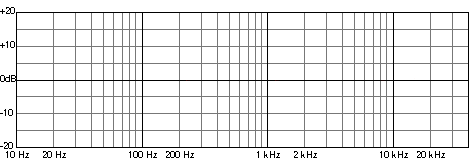
On the vertical axis, the graph will show how the instrument is going to alter frequencies. That is, the dB value of its chromatic variation (“chromatic” in that the frequential components of a sound are going to define its “color”. In other words, its timbral capacities).
On the horizontal axis, the graph will show which frequency is altered.
The one above was an example of an empty graph.
Now, let’s see a frequency response curve within the graph.
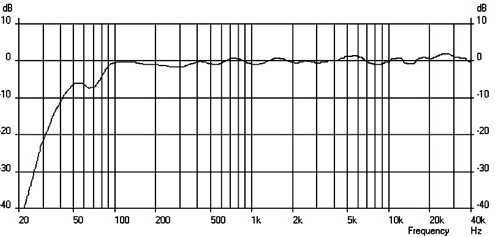
Frequency response chart.
The curve inside this graph is the frequency response.
Understanding this graph is very easy.
For example, we can infer that this instrument is going to subtract 20 dB to a 30 Hz soundwave, with respect to the original sound. For a 40 Hz soundwave it will subtract 10 dB. For a 300 Hz soundwave it will subtract about 3 dB.
Speaking about this example only, we’re debating about an instrument that’s quite reliable for sounds above 100 Hz, in that a variation of +/- 2 dB is considered to be acceptable for professional standards.
Let’s now see the graph of a remarkably reliable instrument.
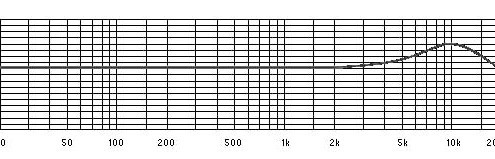
Excellent frequency response.
Apart from a peak at 10 kHz, where 10 dB are added (something that can be easily corrected in post production, if needed), this instrument will not alter the original signal at all.
An instrument with such a linear graph is a reliable one.
In fact, it is the frequency response of one of our favourite microphones during orchestral recordings.
Let’s now see the graph of an average instrument.
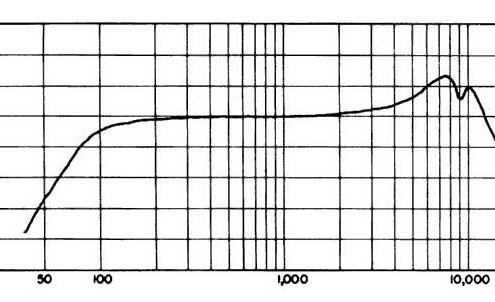
Risposta in frequenza nella media
This instrument is not reliable below 100 Hz, and it shows some anomalies around 7 kHz that may result quite annoying.
But all in all, it’s a reliable instrument in situations where a complete tonal fidelity is not required. Like, for example, noisy live shows.
In fact, it is the frequency response of a quite common dynamic microphone.
Let’s now see a graph of an awful instrument.
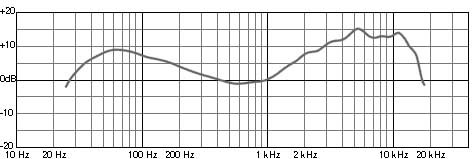
Grafico risposta in frequenza pessima
If you see an instrument with a frequency response that shows so many pronounced anomalies, leave it on the shelf: it is not a reliable instrument.
That is, unless you didn’t come up with a terribly eccentric idea for your recordings.
Additionally, if you see graphs that show multiple curves for a single instrument, like this one for example
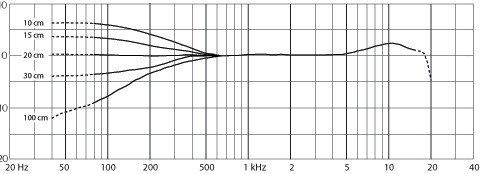
Effetto prossimità.
don’t worry: it’s nothing but the proximity effect.
Some kinds of microphones change their behaviour depending on their distance from the sound source being recorded.
These graphs show how the instruments will react depending on this distance, displaying different curves for different distances.
As odd as it may seem, this system will allow you to understand how an instrument is going to sound without ever listening to it at all.
Except for some uncommon exceptions, that we will cover in other articles.
If you want to know why this tutorial was made, you’ll find out more in this post:
And you got our entire website to hear if we’re talking about something that we can do.
We want to hear about you!
If you found this post useful, please: share your experience with us on our social pages!
Maybe together with a link to what you’ve created, and using our official hashtag #lmkmprod to let us find you all.
We’re looking forward to hear about you!
What is HRTF? (Brief explanation)
/12 Comments/in Audio theory, Music theory, Tutorial, Tutorial - Pro/by LmK Music ProductionLet’s get to know psychoacoustics.
HRTF stands for Head Related Transfer Function.
In other words: the phase and frequency response of our head. In fact, a transfer function is a particular mathematical formula that groups both data sets.
Basically, it is the way in which our head changes the sounds that reach our eardrums.
These changes are dictated by the structure of our head: nose, forehead, mouth, hair, bone density, auricles… every feature of us that the sound hits before reaching our eardrums. And, in the event that the sound is coming from below, our shoulders too.
Every struck “obstacle” is going to faintly change the sound, altering frequencies and phases.
Depending on where the sound comes from (in front, behind, above, below), is going to encounter different obstacles. And different acoustic alterations.
Our brain has finely memorized these peculiarities, and it takes advantage of them to understand which direction the sound is coming from.
That is the reason for which, even with our eyes closed, we can still understand the position of a sound source.
The organ that influences these alterations the most is auricles: all their twists are needed to extensively characterize the auditory changes, by having the latter “clash” onto them.
(You’ve finally understood why ears have such a “weird” shape, instead of simply being flat.)
Here’s an example of front (continuous line) and back (dotted line) HRTF.
If we apply the continuous line frequency response to a signal, our brain will understand that the source of the sound is in front of us.
If we apply the dotted line frequency response to a signal, our brain will understand that the source of the sound is behind us.
Needless to say that everyone of us has it’s own physical structure, and for this reason the HRTFs are never going to be identical. However, there’s a slight resemblance between all the HRTFs that allows our brain to effectively interpret signals that have been elaborated with other people’s HRTFs.
Moreover, are you aware that there are systems to record in HRTF, so that our recording isn’t just going to identify left and right (monodimensional), but also above, below and to the sides (tridimensional or binaural)?
Here’s one of the most common ones: a dummy head.
Dummy head (Neumann KU100)
That is, a tool that simulates the shape of a human head, with microphones instead of eardrums. The attempt is to effectively record the HRTF information.
And it works pretty well: listening to a recording made with this tool feels like being on stage.
Software-wise, there are HRTF decoders that allow HRFT data to be linked to a signal, therefore giving it 3D spatiality.
Another interesting implementation of HRTF is to be found in almost every modern headphones: to try and avoid the “sound inside the head” effect, a frontal HRFT impression is imprinted into the headphones.
Which is also the reason that headphones frequency responses can’t be interpreted “with the naked eye”.
By the way, here’s another example of a professional pair of headphones.
http://www.headphone.com/
Even if the curve is quite irregular, the auditory result is going to be reliable anyway, given that the anomalies are due to a particular frontal HRTF impression.
Actually. not exactly frontal, since the typical position of two speakers is a the vertexes of an equilateral triangle, with our head corresponding to the third vertex.
If you want to know why this tutorial was made, you’ll find out more in this post:
And you got our entire website to hear if we’re talking about something that we can do.
We want to hear about you!
If you found this post useful, please: share your experience with us on our social pages!
Maybe together with a link to what you’ve created, and using our official hashtag #lmkmprod to let us find you all.
We’re looking forward to hear about you!
Guide: 7 rules to choose the right computer for audio recording purposes
/1 Comment/in Music Hardware, Tutorial/by LmK Music Production
Clever tips to choose your next computer for recording purposes.
From the smallest home studio up to buildings able to record whole orchestras.
In this tutorial we’ll explain how to choose the right computer for your recordings.
This tutorial is aimed at non-extreme situations (no more than 30-40 channels all together).
Don’t worry about CPU.
Recording is a duty that modern CPUs are perfectly able to handle, even when processing multiple tracks at one time.
With modern CPUs we mean anything above 2.5 GHz dual core.
RAM
You’re not going to need a lot of RAM. With just 2 GB you’ll be able to easily operate in the most typical modern situations (recordings up to 20 channels).
If you want to be sure, especially regarding the chance of using your computer for multichannel recordings, 4 GB are a very good choice.
Don’t worry about Hard Disk.
Modern SATA HDDs (Hard Drive Disks) are able to handle multi-track recordings up to an enormous amount of tracks.
There’s no need to buy specific gear such as 10.000 RPM HDDs or even SSDs.
Also, in terms of HDD capacity, it’s almost impossible to fill an 80 GB one in one session only.
Don’t worry about operative system.
To record, any OS that supports your audio card will do.
Even the legendary Windows XP.
Do worry about it being noisy (if it’s in the same room in which you record).
PC fans are noisy: make sure that your computer doesn’t produce enough noise to alter recordings, or that you have the possibility of placing it in a room different from the recording one.
A closed door is enough to isolate the sound.
If by chance it’s going to be in the same room, make sure to place it at an adeguate distance from the microphones (you’re going to need some long cables for that).
Mac, Linux or Windows?
It’s irrelevant.
Operative systems do not affect recording quality.
Actually, no software affects that. It only depends on the audio equipment.
It must be extremely reliable.
Recordings do not admit errors: your computer should be rock solid.
Every error is going to be irreparable.
Only use a computer that you’re 101% sure about its software and hardware stability.
Choose it as if you were choosing medical equipment.
If you want to know why this tutorial was made, you’ll find out more in this post:
And you got our entire website to hear if we’re talking about something that we can do.
We want to hear about you!
If you found this post useful, please: share your experience with us on our social pages!
Maybe together with a link to what you’ve created, and using our official hashtag #lmkmprod to let us find you all.
We’re looking forward to hear about you!
10 rules to buy the right headphones
/0 Comments/in Music Hardware, Tutorial/by LmK Music ProductionClever tips to find the right headphones for you.
Headphones are a quite peculiar piece of audio equipment and, in most cases, also essential.
Both for professional (live recordings)
…and nonprofessional reasons (flatmates that want to sleep).
In this guide we’ll show you which rules to follow to choose the right ones for you.
First, you should read our basic guide on how to choose proper audio equipment.
We’ve laid out some rules to follow when choosing audio tools.
You can find them at this link: 11 rules to buy the right audio gear.
It would better if they were foldable
It’s almost impossible for headphones to always be left in your studio.
For this reason it is strongly suggested to buy a foldable model.

Foldable headphones.
If you choose to buy rigid ones, you won’t be able to find suitable cases, and they’re going to be quite bulky.
They should be sturdy.
As stated above, headphones rarely get left in the studio. To the contrary: they’re going to experience quite a lot of rock’n’roll, jumping from one head to another during your nights.
So, try to pick models with a solid structure. Preferably, with replaceable ear cushions: they’re the part that’s most subject to wear and tear.
Headphones don’t have reliable frequency response graphs: only trust the listening test.
It the most peculiar feature of headphones: their frequency response graphs cannot be interpreted.
Therefore, you won’t be able to understand which are the most accurate ones by simply looking at those graphs.
This is due to a particular method applied during their design: the imprinting of an HRTF in their frequency response.
For those who wish to venture in the explanation of this topic, we’ve prepared this tutorial: *articolo*
Don’t buy headphones for the purpose of fixing sounds or mixing.
Another consequence of the above point is that headphones, no matter their quality, are quite unreliable.
Given the way they’re designed, linear headphones are almost impossible.
Depending on the user, they’re going to be more or less linear.
The proper way to use headphones is for monitoring. That is: sheer project supervision, with no particular demand for sound fidelity or audio editing.
Experience is going to teach you what you can and what you cannot do with your headphones during audio editing.
Always try them out.
Unfortunately, many headphones (high range ones too) do have a low sound quality.
Which, in addition to the fact that their frequency response curve cannot be interpreted, makes the selection of a pair of reliable headphones quite empirical.
There aren’t many scientific methods to declare which ones are the best: you have to try them out.
Do not expect isolation from external sounds.
Even the most majestic headphones aren’t going to offer great isolation.
So, get ready for some “audio intrusions” from outside.
Headphones for drummers are the only exception, as they’re specifically designed to lower the dB of outer sounds.
Don’t worry about the cable.
If it’s short you can buy an (extremely cheap) extension, if it’s too long you can simply keep it rolled up.
Pay attention to comfort.
For short usage periods, no headphones show particular inconveniences.
However, if you plan to wear them for many hours (a not so rare circumstance), be sure that they properly fit your head.
Good headphones aren’t flashy: they’re made to reproduce music, not to look cool.
If the headphones you’re browsing are particularly flashy, it’s likely that their technical aspect has been overlooked: professional headphones are work tools. Their appearance is irrelevant.
This trend is especially recurring in these last years, as headphones have also become a fashion accessory.
But, if you’re reading this, your purpose is not to pretend, but to do.
If you want to know why this tutorial was made, you’ll find out more in this post:
And you got our entire website to see if we’re talking about something that we can do.
We want to hear about you!
If you found this post useful, please: share your experience with us on our social pages!
Maybe together with a link to what you’ve created, and using our official hashtag #lmkmprod to let us find you all.
We’re looking forward to hearing from you!
