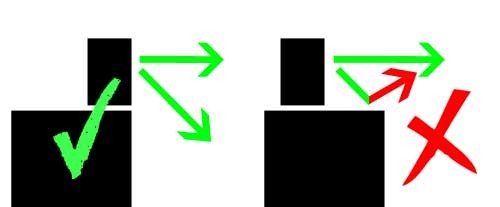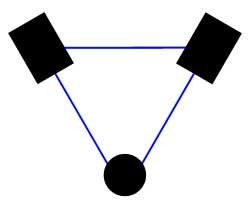First of all, to create a good reverb, we need to understand what it is composed of:
- Phase 1: early reflections
- Phase 2: late reflections
Early reflections are the most complex part of a reverb: they provide us specific information about room size and sound position
Unfortunately, they’re also the hardest thing to set up about a reverb.
As the name suggests, they’re the early reflections caused by reverberation. They’re extremely swift: usually, they happen within 100 milliseconds after the sound is generated.
Due to their swiftness, they’re going to be perceived as part of the sound itself.
Late reflections result from the gradual energy loss of sound waves, reflection after reflection
This part is due to reverberation weakening. They’re called “late reflections” because, unlike early ones, they’re perceived as disconnected from the initial sound.
Depending on the material of the location in which the reverberation occurs, late reflections are going to comprise different frequencies.
Location size influences late reflections duration: the greater its size, the longer the duration will be.
Usually, modern devices are able to create quite realistic late reflections.
Let’s now see how to properly set up a reverberation unit.
For convenience, we’re going to refer to the reverberation space as “room”: reverberation units use the same terminology.
Mind that reverb is one of the most complex features of a sound: make sure that you have a great listening system before starting to edit one.
How to properly set up early reflections
First of all, lower to zero the volume of late reflections.
(Warning: the cheapest reverberation devices don’t allow for this. In such a case, you’ll have to find a work around).
Changing the size of the room: the more you increase early reflections delay (in milliseconds), the bigger the room will seem. Increase or lower the delay until it feels just right.
Changing the sound position: in the most sophisticated reverbs, you’ll be able to set up different millisecond values per channel. The more you lower the delay of a channel with respect to another, the more the sound will seem to come from that direction.
Protip: many reverberation devices tend to create early reflections with a very low volume. Do keep this in mind, in the event that you aren’t able to properly hear them.
Make sure that your reverb is creating realistic early reflections: unfortunately, many reverberation devices aren’t able to do that.
If you feel like, despite carefully choosing the milliseconds of delay, your reverb doesn’t sound realistic, there’s nothing else to do but change your device.
(Or keep a mediocre one).
How to properly set up late reflections
Leaving early reflections at their normal volume, you have two features you can act upon:
Changing the consistency of room walls: the thicker the wall material, the more they will be able to reflect frequencies.
This feature is usually managed by a low-pass filter (LPF) and a high-pass filter (HPF).
The more you rise the LPF cutoff frequency, the more you will feel like being in a room with metallic walls.
The more you rise the HPF cutoff frequency, the more you will feel like being in a room that absorbs low frequencies (this case is quite peculiar. E.g., a room that’s undergone acoustic treatments).
Changing the size of the room: the longer the late reflection duration, the bigger the room will seem. Increase or lower the duration (in seconds) until it feels just right.
If you want to know the reason behind the realization of these tutorials, you’ll find it here:
Our first post.
Also, on our website you’ll be able to listen to the products of our expertise.
If you have found this post to be useful, share with us your experiences on our socials!
Maybe you could also add a link of what you’ve created, and by using the hashtag #lmkmprod we’ll be able to find all of you.
We’re looking forward to hearing from you!